Bindings (godoc) establish the relationship between call handlers and locations. Whenever the bindings call is executed the App provides a list of bindings based on the request context.
Bindings are refreshed when the App is installed, on every channel switch, and when an OAuth2 process with a third party has completed. Bindings may also be refreshed when the user moves to a different context, such as opening a thread or a post in a search view, or when explicitly specified in a call response.
| Name | Type | Description |
|---|---|---|
location |
Location (string) |
Top level location. |
bindings |
Binding (list) | A list of bindings under this location. |
Sub-location bindings use the following data structure:
| Name | Type | Description | Locations |
|---|---|---|---|
location |
string | The name of the binding location. Values must be unique within each top level binding. | all locations |
icon |
string | The App icon to display, either a fully-qualified URL or a path to an App static asset. Required for web app support. | /channel_header/post_menu |
label |
string | The primary text to display at the binding location; defaults to the value of the location field. |
all locations |
hint |
string | Secondary text to display at the binding location | /channel_header/command |
description |
string | Extended help text used in modal forms and command autocomplete | /command |
submit |
Call | Executes an action associated with the binding | all locations |
form |
Form | The modal form to display | /channel_header/command/post_menu |
bindings |
Binding (list) | Additional sub-location bindings | all locations |
The following request context fields will be available to calls invoked at each binding location:
| Location | Context fields |
|---|---|
/channel_header |
user_idchannel_idteam_id |
/command |
user_idroot_post_idchannel_idteam_id |
/post_menu |
user_idpost_idroot_post_idchannel_idteam_id |
The slash command (/command) location allows the creation of multiple, nested slash commands.
Each slash command can execute a call, display a form, or accept further parameters to trigger a nested command.
The bindings field for this location is used to specify nested commands.
If this field is specified, the submit and form fields can’t also be specified; an error will occur.
For example, a slash command binding that returns one day or one week worth of weather information:
{
"bindings": [
{
"location": "/command",
"bindings": [
{
"location": "weather",
"label": "Weather conditions",
"description": "Show the weather conditions for today or the next week",
"hint": "[day|week]",
"bindings": [
{
"location": "day",
"label": "Weather for today",
"description": "Show the weather conditions for today",
"submit": {
"path": "/weather/day"
}
},
{
"location": "week",
"label": "Weather for the next week",
"description": "Show the weather conditions for the next week",
"submit": {
"path": "/weather/week"
}
}
]
}
]
}
]
}
In the Mattermost UI, typing /weather shows the details of the slash command:
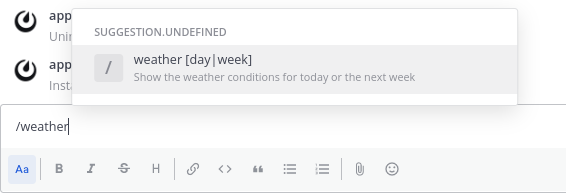
Typing /weather week shows the details of the nested command:
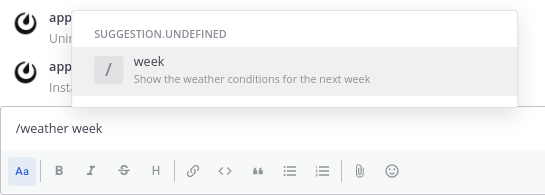
A user could invoke the slash command using /weather day or /weather week to get weather conditions for one day or one week, respectively.
The response to the bindings call should take the form of an ok call response where the data field contains the bindings.
For example:
{
"type": "ok",
"data": [
{
"location": "/channel_header",
"bindings": [
{
"location": "send-button",
"icon": "icon.png",
"label":"send hello message",
"call": {
"path": "/send-modal"
}
}
]
},
{
"location": "/command",
"bindings": [
{
"icon": "icon.png",
"label": "helloworld",
"description": "Hello World app",
"hint": "[send]",
"bindings": [
{
"location": "send",
"label": "send",
"call": {
"path": "/send"
}
}
]
}
]
}
]
}
GET /plugins/com.mattermost.apps/api/v1/bindings?user_id=ws4o4macctyn5ko8uhkkxmgfur&channel_id=qphz13bzbf8c7j778tdnaw3huc&scope=webapp
POST /plugins/com.mattermost.apps/example/hello/bindings
{
"path": "/bindings",
"context": {
"app_id": "helloworld",
"bot_user_id": "i4wzxbk1hbbufq8rnecso96oxr",
"acting_user_id": "81bqom3kjjbo7bcjcnzs6dc8uh",
"user_id": "81bqom3kjjbo7bcjcnzs6dc8uh",
"team_id": "",
"channel_id": "ytqokpzzcinszf7ywrbdfitusw",
"mattermost_site_url": "http://localhost:8065",
"user_agent": "webapp",
"bot_access_token": "gcn6r3ac178zbxwiw5pc38e8zc"
}
}
{
"type": "ok",
"data": [
{
"location": "/channel_header",
"bindings": [
{
"location": "send-button",
"icon": "icon.png",
"label": "send hello message",
"call": {
"path": "/send-modal"
}
}
]
},
{
"location": "/post_menu",
"bindings": [
{
"location": "send-button",
"icon": "icon.png",
"label": "send hello message",
"call": {
"path": "/send",
"expand": {
"post": "all"
}
}
}
]
},
{
"location": "/command",
"bindings": [
{
"icon": "icon.png",
"description": "Hello World app",
"hint": "[send]",
"bindings": [
{
"location": "send",
"label": "send",
"call": {
"path": "/send-modal"
}
}
]
}
]
}
]
}