Suppose you want to write an external application that is able to check the weather for certain cities. By creating a custom slash command and setting up the application to handle the HTTP POST or GET from the command, you can let your users check the weather in their city for the week using your command, say /weather toronto week.
You can follow these general guidelines to set up a custom Mattermost slash command for your application.
Open Product menu > Integrations > Slash Commands. If you don’t have the Integrations option in your Main Menu, slash commands may not be enabled on your Mattermost Server or may be disabled for non-admins. Enable them from System Console > Integrations > Integration Management or ask your Mattermost System Admin to do so.
Select Add Slash Command; the Add dialog will appear. Use the following guidelines to configure the slash command:
Set the Title and Description for the command.
Set the Command Trigger Word. The trigger word must be unique and cannot begin with a slash or contain any spaces. It also cannot be one of the built-in commands.
Set the Request URL and Request Method. The request URL is the endpoint that Mattermost hits to reach your application, and the request method is either POST or GET and specifies the type of request sent to the request URL.
(Optional) Set the Response Username and Response Icon the command will post messages as in Mattermost. If not set, the command will use your username and profile picture.
(Optional) Select the Autocomplete option to include the slash command in the command autocomplete list, displayed when typing / in an empty input box. Use it to make your command easier to discover by your teammates. You can also provide a hint listing the arguments of your command and a short description displayed in the autocomplete list.
Select Save. On the next page, copy the Token value. This will be used in a later step.
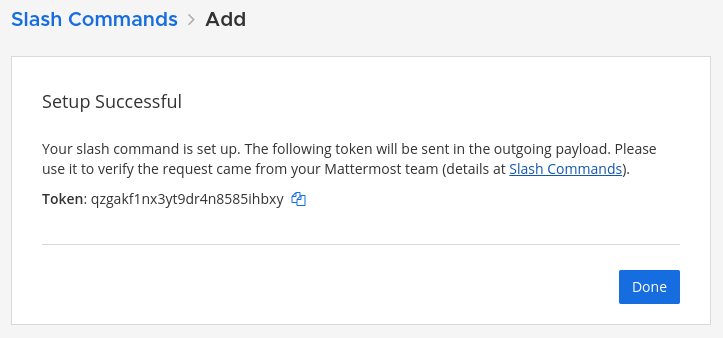
Next, write your external application. Include a function which receives HTTP POST or HTTP GET requests from Mattermost. The request will look something like this:
POST /weather HTTP/1.1
Host: weather-service:4000
Accept: application/json
Accept-Encoding: gzip
Authorization: Token qzgakf1nx3yt9dr4n8585ihbxy
Content-Length: 567
Content-Type: application/x-www-form-urlencoded
User-Agent: Mattermost-Bot/1.1
channel_id=fukxanjgjbnp7ng383at53k1sy&
channel_name=town-square&
command=%2Fweather&
response_url=http%3A%2F%2Flocalhost%3A8066%2Fhooks%2Fcommands%2Fi11f6nnfgfyk8eg56x9omc6dpa&
team_domain=team-awesome&
team_id=wx4zz8t4ttgmtxqiwfohijayzc&
text=toronto+week&
token=qzgakf1nx3yt9dr4n8585ihbxy&
trigger_id=ZWZ5ZjRndzR4YmJxOHJlZWh4MXpkaHozbnI6ZXJqNnFjazNyZmd0dWpzODZ3NXI2cmNremg6MTY2MjA0MTY5Njg5NjpNRVFDSUQ5cTZ3MkRHU1RaNjhyaDh1TGl1STlSVHh2R1czSXZ5aGVRYjhkWThuZnlBaUI2YnlPR2ZpWlczR1FmVkdIODlreEp4MmlVT0UxMm9LMjlkZ1d0RC8xbjZRPT0%3D&
user_id=erj6qck3rfgtujs86w5r6rckzh&
user_name=alan
If your integration sends back a JSON response, make sure it returns the application/json content-type.
The HTTP POST or GET request will contain an Authorization header with a bearer token. The bearer token should match the Token value from step 3 for a request to be considered valid.
To have your application post a message back to town-square, it can respond to the HTTP POST or GET request with a JSON payload.
Mattermost supports several parameters in the response to fine-tune the user’s experience. For instance, you can override the username and profile picture the messages post as, or specify a custom post type when sending a webhook message for use by plugins. Messages with advanced formatting can be created by including an attachment array and interactive message buttons in the response payload.
Our external weather application could respond with a JSON payload like so:
{"response_type": "in_channel", "text": "
---
#### Weather in Toronto, Ontario for the Week of February 16th, 2016
| Day | Description | High | Low |
|:--------------------|:---------------------------------|:-------|:-------|
| Monday, Feb. 15 | Cloudy with a chance of flurries | 3 °C | -12 °C |
| Tuesday, Feb. 16 | Sunny | 4 °C | -8 °C |
| Wednesday, Feb. 17 | Partly cloudly | 4 °C | -14 °C |
| Thursday, Feb. 18 | Cloudy with a chance of rain | 2 °C | -13 °C |
| Friday, Feb. 19 | Overcast | 5 °C | -7 °C |
| Saturday, Feb. 20 | Sunny with cloudy patches | 7 °C | -4 °C |
| Sunday, Feb. 21 | Partly cloudy | 6 °C | -9 °C |
---
"}
The JSON response would render in Mattermost as:
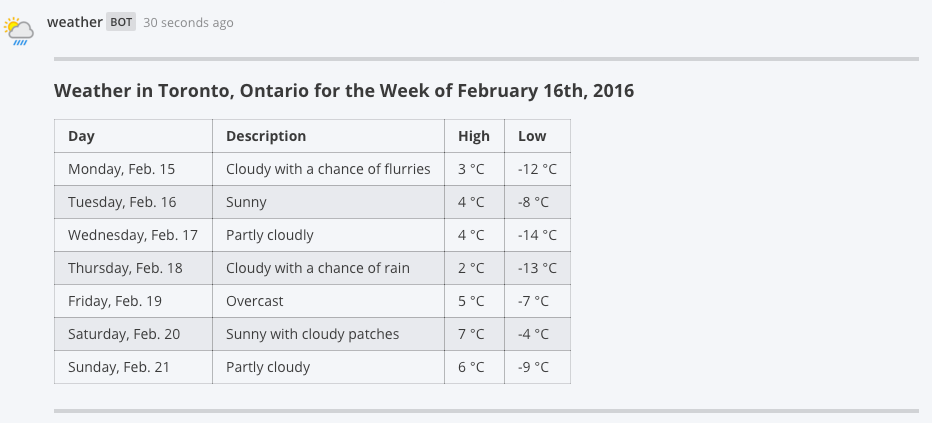
Slash command responses support more than just the text field. Here is a full list of supported parameters.
| Parameter | Description | Required |
|---|---|---|
text |
Markdown-formatted message to display in the post. | If attachments is not set, yes |
attachments |
Message attachments used for richer formatting options. | If text is not set, yes |
response_type |
Set to blank or ephemeral to reply with a message that only the user can see. Set to in_channel to create a regular message.Defaults to ephemeral. |
No |
username |
Overrides the username the message posts as. Defaults to the username set during webhook creation or the webhook creator’s username if the former was not set. Must be enabled in the configuration. |
No |
channel_id |
Overrides the channel to which the message gets posted. Defaults to the channel in which the command was issued. |
No |
icon_url |
Overrides the profile picture the message posts with. Defaults to the URL set during webhook creation or the webhook creator’s profile picture if the former was not set. Must be enabled in the configuration. |
No |
goto_location |
A URL to redirect the user to. Supports many protocols, including http://, https://, ftp://, ssh:// and mailto://. |
No |
type |
Sets the post type, mainly for use by plugins.If not blank, must begin with custom_. Passing attachments will ignore this field and set the type to slack_attachment. |
No |
extra_responses |
An array of responses used to send more than one post in your response. Each item in this array takes the shape of its own command response, so it can include any of the other parameters listed here, except goto_location and extra_responses itself. Available from Mattermost v5.6. |
No |
skip_slack_parsing |
If set to true Mattermost will skip the Slack compatibility handling. Useful if the post contains text or code which is incorrectly handled by the Slack compatibility logic. Available from Mattermost v5.20. |
No |
props |
Sets the post props, a JSON property bag for storing extra or meta data on the post. Mainly used by other integrations accessing posts through the REST API.The following keys are reserved: from_webhook, override_username, override_icon_url and attachments. |
No |
An response payload using several parameters could look like this:
{
"response_type": "in_channel",
"text": "\n#### Test results for July 27th, 2017\n@channel here are the requested test results.\n\n| Component | Tests Run | Tests Failed |\n| ---------- | ----------- | ---------------------------------------------- |\n| Server | 948 | ✅ 0 |\n| Web Client | 123 | ⚠️ 2 [(see details)](https://linktologs) |\n| iOS Client | 78 | ⚠️ 3 [(see details)](https://linktologs) |\n\t\t ",
"username": "test-automation",
"icon_url": "https://mattermost.com/wp-content/uploads/2022/02/icon.png",
"props": {
"test_data": {
"ios": 78,
"server": 948,
"web": 123
}
},
}
You can use the response_url parameter to supply multiple responses or a delayed response to a slash command. Response URLs can be used to send five additional messages within a 30-minute time period from the original command invocation.
Delayed responses are useful when the action takes more than three seconds to perform. For instance:
Any requests that are made to the response URL should either be a plain text or JSON-encoded body. The JSON-encoded message supports both Markdown formatting and message attachments.
For information on the Slack compatibility of slash commands, see the Slack compatibility page.