This quick start guide will walk you through the basics of creating a hello world Mattermost App in Go. In this guide you will review an App that:
manifest.json, declares itself an HTTP application that uses a bot account and attaches UI elements to locations in the Mattermost interface.send-modal in its bindings to a button in the channel header, and the form send to a /helloworld command.send function that sends a parameterized message back to the user.send-modal function that forces displaying the send form as a modal.Before you can start with your App, you should first set up your environment by following the developer setup guide.
You also need Go v1.16 or later installed. Please follow the official guide to install the latest version.
In the same mattermost-app-examples repository you cloned via the developer setup guide above, navigate to the `golang/hello-world` directory and start the Docker container:
cd golang/hello-world
docker compose up
You’ll see Docker install the Go modules and then the App will come online and print the following message:
Use '/apps install http http://mattermost-apps-golang-hello-world:4000/manifest.json' to install the App
Next, access your development Mattermost server at http://localhost:8065 and use the /apps install http http://mattermost-apps-golang-hello-world:4000/manifest.json slash command to install the hello world App. Select Agree to grant the app access to APIs and Locations and click Submit to finish the installation.
Select the “Hello World” channel header button in Mattermost, which brings up a modal:
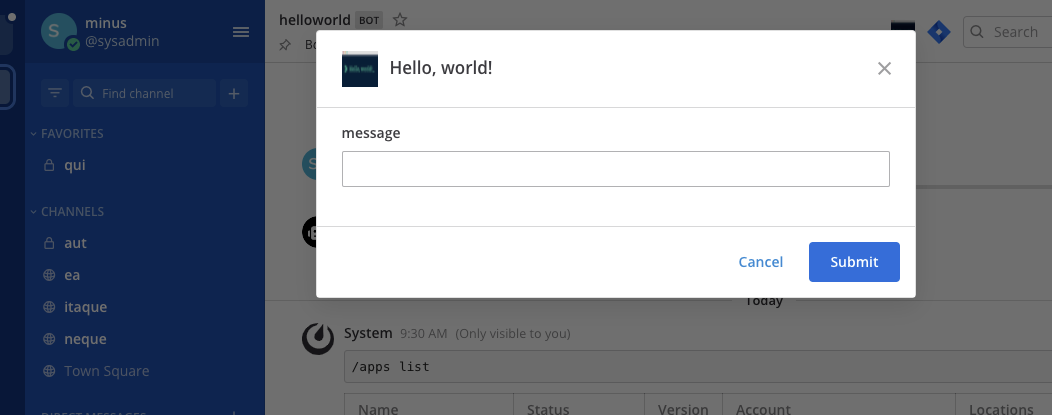
Type testing and select Submit, you should see:
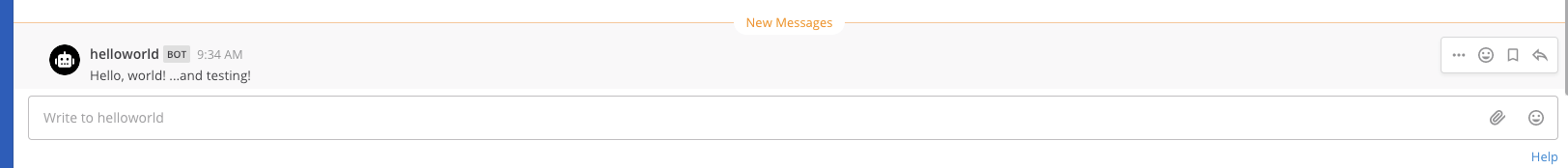
You can also use the /helloworld send command by typing /helloworld send --message Hi!. This posts the message to the Mattermost channel that you’re currently in:
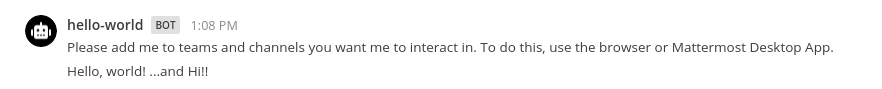
To understand the App, examine the following elements:
The App must provide a manifest, which declares App metadata. In this example, the following permissions are requested via the /manifest.json endpoint:
act_as_bot)/channel_header)/command)Bindings specify what elements your App will show here, and how your App will receive calls when the user interacts with these elements. Locations are named elements in the Mattermost user interface.
The App creates a channel header button, and adds a /helloworld send slash command.
Call handlers are functions that respond to user interactions and webhook events. The hello world App exposes two call handlers:
/send that services the command and modal form submissions./send-modal that forces the modal to be displayed.The call handlers use a simple form with a text field named message and the form submits to /send.
Apps may include static assets. Only one asset is used in this example for the two bindings: icon.png. Static assets must be served under the static path.
Once you’re done with the App, you can uninstall it via the /apps uninstall hello-world slash command. Alternatively, you can use /apps debug clean to remove all data for all installed Apps.
To stop and clean up the App from Docker after you’re done, use the following command in the golang/hello-world directory:
docker compose down
You now know how to create a Mattermost App in Go. If you have questions about building Apps or want to show off what you’re building, join us on the Mattermost Apps channel in the Mattermost Community server!