This quick start guide will walk you through the basics of using creating a serverless Mattermost App in Go on AWS or OpenFaaS. In this guide you will review an App that:
manifest.json, declares itself an HTTP application that uses a bot account, uses webhooks, and attaches UI elements to locations in the Mattermost interface.send function to a /hello-serverless command, accepting an optional message argument.This App will focus on the functionality of the actual serverless App in this example. For more information about how to package a Mattermost App for serverless deployments, see the deploy a Mattermost App to AWS documentation, or deploy a Mattermost App to OpenFaaS documentation.
Before you can start with your App, you should first set up your environment by following the developer setup guide.
You also need Go v1.16 or later installed. Please follow the official guide to install the latest version.
In the same mattermost-app-examples repository you cloned via the developer setup guide above, navigate to the `golang/serverless` directory and start the Docker container:
cd golang/serverless
docker compose up
The docker-compose.yml uses the HTTP deployment of the serverless App for the sake of trying it out locally. You’ll see Docker install the Go modules and then the App will come online and print the following message:
Install via /apps install http http://mattermost-apps-golang-serverless:8080/manifest.json
Next, access your development Mattermost Server at http://localhost:8065 and use the /apps install http http://mattermost-apps-golang-serverless:8080/manifest.json slash command to install the App. Select Agree to grant the app access to APIs and Locations and click Submit to finish the installation.
You can now use the /hello-serverless send command with an optional message argument. This will cause the App’s bot user to direct message (DM) you a response:
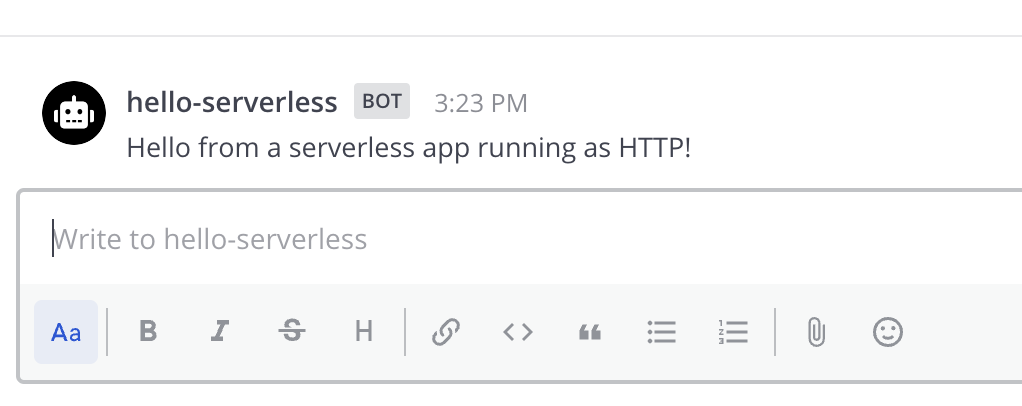
If you included message in the slash command, that would also be included in the response.
To understand the App, examine the following elements:
The App must provide a manifest, which declares App metadata. In this example, the following permissions are requested via the /manifest.json endpoint:
Bindings specify how an App’s calls should be displayed and invoked from these locations. Locations are named elements in the Mattermost user interface.
Call handlers are functions that respond to user interactions and webhook events. The serverless App uses only one main call handler via a slash command:
/hello-serverless send slash command with an optional message argument that sends DMs the user’s channel via the App bot.All of the logic for the serverless App can be found in golang/serverless/function/handler.go, which is the shared function file across all deployment types (HTTP, AWS, and OpenFaaS) for this App. In this file you can review the send function that corresponds with the above slash command via a binding. The binding contains a form with a submit function that sends an interpolated message back to the user. As a slash command, the form’s one optional message will be collected as an argument from the user’s command.
Apps may include static assets. Only one asset is used in this example for this App: icon.png. Static assets must be served under the static path.
Once you’re done with the App, you can uninstall it via the /apps uninstall hello-serverless slash command. Alternatively, you can use /apps debug clean to remove all data for all installed Apps.
To stop and clean up the App from Docker after you’re done, use the following command in the golang/serverless directory:
docker compose down
Now that you’ve examined the App in HTTP mode, you can next look at deploying them to your desired serverless plaform. Check out the guides on how to deploy a Mattermost App to AWS or how to deploy a Mattermost App to OpenFaaS, depending on which platform you’re targeting.
You now know how to create a Mattermost App in Go. If you have questions about building Apps or want to show off what you’re building, join us on the Mattermost Apps channel in the Mattermost Community server!