Mattermost Apps use a single data structure for user input: the Form. A form gets input from a modal dialog or from slash command arguments. Forms in a modal dialog open on the user interface as a result of a call response.
The structure of a form (godoc) is defined in the following table:
| Name | Type | Description |
|---|---|---|
title |
string | Title of the form, shown in modal dialogs. |
submit |
Call | Call to perform when the form is submitted or the slash command is executed. |
fields |
Fields | List of fields in the form. |
source |
Call | Call to perform when a form’s fields are not defined or when the form needs to be refreshed. |
header |
string | Text used as introduction in modal dialogs. |
footer |
string | Text used at the end of modal dialogs. |
icon |
string | Either a fully-qualified URL, or a path for an app’s static asset. |
submit_buttons |
string | Name of the form field to be used as the list of submit buttons. Must be a static_select or dynamic_select field. Default value is a single button: OK. |
The structure of a form field (godoc) is defined in the following table:
| Name | Type | Description |
|---|---|---|
name |
string | Key to use in the values field of the call. Cannot include spaces or tabs. |
type |
FieldType (string) | The type of the field. |
is_required |
bool | Whether the field has a mandatory value. |
readonly |
bool | Whether a field’s value is read-only. |
value |
any | The field’s default value. |
description |
string | Short description of the field, displayed beneath the field in modal dialogs. |
label |
string | The label of the flag parameter; used with autocomplete. Ignored for positional parameters. |
hint |
string | The hint text for the field; used with autocomplete. |
position |
int | The index of the positional argument. A value greater than zero indicates the position this field is in. A value of -1 indicates the last argument. |
multiselect |
bool | Whether a select field allows multiple values to be selected. |
modal_label |
string | Label of the field in modal dialogs. Defaults to label if not defined. |
refresh |
bool | Allows the form to be refreshed when the value of the field has changed. |
options |
SelectOption | A list of options for static select fields. |
lookup |
Call | A call that returns a list of options for dynamic select fields. |
subtype |
TextFieldSubtype (string) | The subtype of text field that will be shown. |
min_length |
int | The minimum length of text field input. |
max_length |
int | The maximum length of text field input. |
The types of form fields are:
| Name | Description |
|---|---|
text |
A plain text field. |
static_select |
A dropdown select with static elements. |
dynamic_select |
A dropdown select that loads the elements dynamically. |
bool |
A boolean selector represented as a checkbox. |
user |
A dropdown to select users. |
channel |
A dropdown to select channels. |
markdown |
An arbitrary markdown text; only visible in modal dialogs. Read-only. |
The text field subtypes, except textarea, map to the types of the HTML input form element. The available subtypes are listed in the following table:
| Subtype Name | Description |
|---|---|
| input | A single-line text input field. |
| textarea | A multi-line text input field; uses the HTML textarea element. |
| A field for editing an email address. | |
| number | A field for entering a number; includes a spinner component. |
| password | A single-line text input field whose value is obscured. |
| tel | A field for entering a telephone number. |
| url | A field for entering a URL. |
The data structure of an option (SelectOption) in a select field is defined by the following table:
| Name | Type | Description |
|---|---|---|
label |
string | User-facing string. Defaults to value and must be unique on this field. |
value |
string | Machine-facing value. Must be unique on this field. |
icon_data |
string | Either a fully-qualified URL, or a path for an app’s static asset. |
A dynamic select field gets its options by performing the lookup call.
The call response is expected to contain the list of select field options in the items key of the data map. Each option is of the type SelectOption.
Example lookup call response:
{
"type": "ok",
"data": {
"items": [
{
"label": "Option One",
"value": "option_1"
},
{
"label": "Option Two",
"value": "option_2"
}
]
}
}
If the refresh value is set to true, the form’s source call is performed any time the field’s value changes. The call request will include the current values of the form.
The call response is expected to contain a full, updated form definition.
Markdown fields are a special field that allows you to better format your form. They will not generate any value in the form submission sent to the App. The content is defined in the description property of the field.
When the form is submitted, either by executing a slash command or clicking a submit button, the form’s submit call is performed.
Slash command arguments and flags are defined by form fields. When a slash command is typed, the command arguments are retrieved from the command’s form. If a form was not included with the command binding, the binding’s call will be invoked to provide a form response.
{
"location": "sub",
"label": "sub",
"description": "Subscribe to an event",
"form": {
"title": "Subscribe to an event",
"header": "Subscribe to a Mattermost Server event",
"icon": "icon.png",
"fields": [
{
"name": "eventname",
"label": "eventname",
"type": "text",
"subtype": "input",
"description": "The name of the event to subscribe to",
"is_required": true
},
{
"name": "teamid",
"label": "teamid",
"type": "text",
"subtype": "input",
"description": "The ID of the team"
},
{
"name": "channelid",
"label": "channelid",
"type": "text",
"subtype": "input",
"description": "The ID of the channel"
}
],
"submit": {
"path": "/sub"
}
}
}
{
"location": "sub",
"label": "sub",
"description": "Subscribe to an event",
"form": {
"title": "Subscribe to an event",
"header": "Subscribe to a Mattermost Server event",
"icon": "icon.png",
"fields": [
{
"name": "eventname",
"label": "eventname",
"type": "text",
"subtype": "input",
"description": "The name of the event to subscribe to",
"is_required": true,
"position": 1
},
{
"name": "teamid",
"label": "teamid",
"type": "text",
"subtype": "input",
"description": "The ID of the team",
"position": 2
},
{
"name": "channelid",
"label": "channelid",
"type": "text",
"subtype": "input",
"description": "The ID of the channel",
"position": 3
}
],
"submit": {
"path": "/sub"
}
}
}
During autocomplete, the user can open the form in a modal dialog to finish entering command arguments. Any fields not supported by commands, such as markdown fields, or form attributes not visible in commands, such as the title, will be shown when the form is opened as a modal dialog.
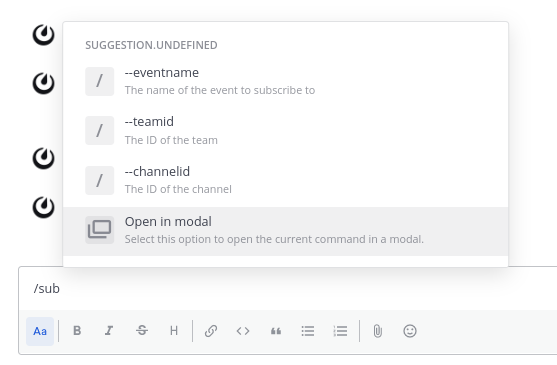
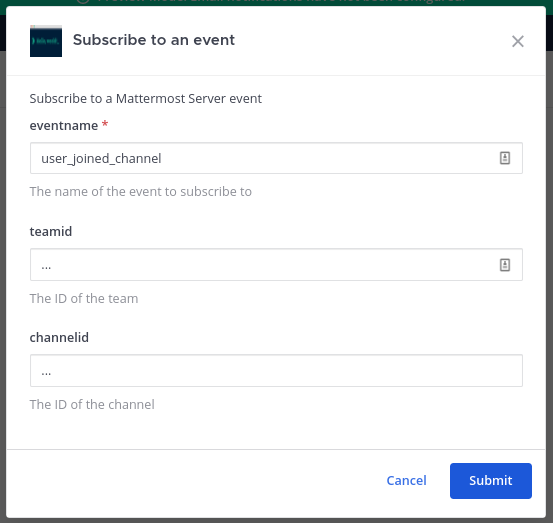
When the slash command is executed, the form’s submit call will be performed.
POST /send HTTP/1.1
Content-Type: application/json
{
"path": "/send",
"expand": {},
"context": {
"app_id": "hello-world",
"location": "/channel_header/send-button",
"user_agent": "webapp",
"track_as_submit": true,
"mattermost_site_url": "http://mattermost:8066",
"developer_mode": true,
"app_path": "/plugins/com.mattermost.apps/apps/hello-world",
"bot_user_id": "mgbd1czngjbbdx6eqruqabdeie",
"bot_access_token": "fpbrjjnp5if59fazjjn794f3zy",
"acting_user": {
"id": "7q7kaakokfdsdycy3pr9ctkc5r"
// additional fields omitted for brevity
},
"oauth2": {}
}
}
{
"type": "form",
"form": {
"title": "Hello, world!",
"icon": "icon.png",
"fields": [
{
"type": "text",
"name": "message",
"label": "Message"
},
{
"type": "user",
"name": "user",
"label": "User"
},
{
"type": "static_select",
"name": "option",
"label": "Option",
"options": [
{
"label": "Option One",
"value": "option_1"
},
{
"label": "Option Two",
"value": "option_2"
}
]
}
],
"call": {
"path": "/send"
}
}
}
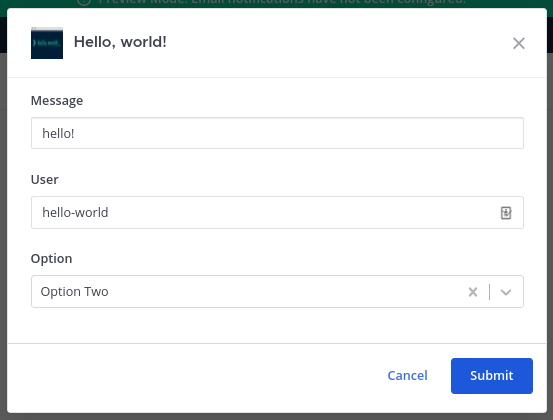
POST /send-form-source HTTP/1.1
Content-Type: application/json
{
"path": "/send-form-source",
"expand": {},
"values": {
"message": null,
"option": null,
"user": {
"label": "hello-world",
"value": "mgbd1czngjbbdx6eqruqabdeie"
}
},
"context": {
"app_id": "hello-world",
"location": "/channel_header/send-button",
"user_agent": "webapp",
"mattermost_site_url": "http://localhost:8066",
"developer_mode": true,
"app_path": "/plugins/com.mattermost.apps/apps/hello-world",
"bot_user_id": "mgbd1czngjbbdx6eqruqabdeie",
"bot_access_token": "omppotxyt3ddbdczsjddzxuqro",
"acting_user": {
"id": "7q7kaakokfdsdycy3pr9ctkc5r"
// additional fields omitted for brevity
},
"oauth2": {}
},
"selected_field": "user"
}
{
"type": "form",
"form": {
"source": {
"path": "/send-form-source"
},
"title": "Hello, world!",
"icon": "icon.png",
"submit": {
"path": "/modal-submit"
},
"fields": [
{
"name": "message",
"type": "text",
"label": "Message"
},
{
"name": "user",
"type": "user",
"value": {
"label": "hello-world",
"value": "mgbd1czngjbbdx6eqruqabdeie"
},
"label": "User",
"refresh": true
},
{
"name": "option",
"type": "static_select",
"label": "Option",
"options": [
{
"label": "Option One",
"value": "option_1"
},
{
"label": "Option Two",
"value": "option_2"
}
]
}
]
}
}
POST /send-dynamic-form HTTP/1.1
Content-Type: application/json
{
"type": "form",
"form": {
"title": "Dynamic field test",
"icon": "icon-info.png",
"submit": {
"path": "/dynamic-form-submit"
},
"fields": [
{
"name": "option",
"type": "dynamic_select",
"label": "Option",
"lookup": {
"path": "/dynamic-form-lookup"
}
}
]
}
}
POST /dynamic-form-lookup HTTP/1.1
Content-Type: application/json
{
"path": "/dynamic-form-lookup",
"expand": {},
"values": {
"option": null
},
"context": {
"app_id": "hello-world",
"location": "/channel_header/info-button",
"user_agent": "webapp",
"mattermost_site_url": "http://localhost:8066",
"developer_mode": true,
"app_path": "/plugins/com.mattermost.apps/apps/hello-world",
"bot_user_id": "mgbd1czngjbbdx6eqruqabdeie",
"bot_access_token": "fqez47d1jtnbzcty3xnydjoq6h",
"acting_user": {
"id": "7q7kaakokfdsdycy3pr9ctkc5r"
// additional fields omitted for brevity
},
"oauth2": {}
},
"selected_field": "option"
}
{
"type": "ok",
"data": {
"items": [
{
"label": "Option One",
"value": "option_1"
},
{
"label": "Option Two",
"value": "option_2"
}
]
}
}
{
"type": "form",
"form": {
"source": {
"path": "/send-form-source"
},
"title": "Hello, world!",
"icon": "icon.png",
"submit": {
"path": "/modal-submit"
},
"fields": [
{
"name": "message",
"type": "text",
"label": "Message"
},
{
"name": "user",
"type": "user",
"label": "User",
"refresh": true
},
{
"name": "option",
"type": "static_select",
"label": "Option",
"options": [
{
"label": "Option One",
"value": "option_1"
},
{
"label": "Option Two",
"value": "option_2"
}
]
}
]
}
}
POST /modal-submit HTTP/1.1
Content-Type: application/json
{
"path": "/modal-submit",
"expand": {},
"values": {
"message": "hello!",
"option": {
"label": "Option Two",
"value": "option_2"
},
"user": {
"label": "hello-world",
"value": "mgbd1czngjbbdx6eqruqabdeie"
}
},
"context": {
"app_id": "hello-world",
"location": "/channel_header/send-button",
"user_agent": "webapp",
"track_as_submit": true,
"mattermost_site_url": "http://localhost:8066",
"developer_mode": true,
"app_path": "/plugins/com.mattermost.apps/apps/hello-world",
"bot_user_id": "mgbd1czngjbbdx6eqruqabdeie",
"bot_access_token": "gqouzbhrb3rw9n9qr43nykyuoy",
"acting_user": {
"id": "7q7kaakokfdsdycy3pr9ctkc5r"
// additional fields omitted for brevity
},
"oauth2": {}
}
}
{
"type": "ok",
"text": "## Form values\n- message: \"hello!\"\n- option: {\"label\":\"Option Two\", \"value\":\"option_2\"}\n- user: {\"label\":\"hello-world\", \"value\":\"mgbd1czngjbbdx6eqruqabdeie\"}\n"
}
{
"type": "error",
"text": "This is the error."
}
{
"type": "error",
"data": {
"errors": {
"field_name": "This field seems to have an invalid value."
}
}
}
{
"type": "error",
"text": "This is the root error.",
"data": {
"errors": {
"field_name": "This field seems to have an invalid value."
}
}
}