Push notifications on Android are managed and dispatched using Firebase Cloud Messaging (FCM)
Create a Firebase project within the Firebase Console.
Click Add Project
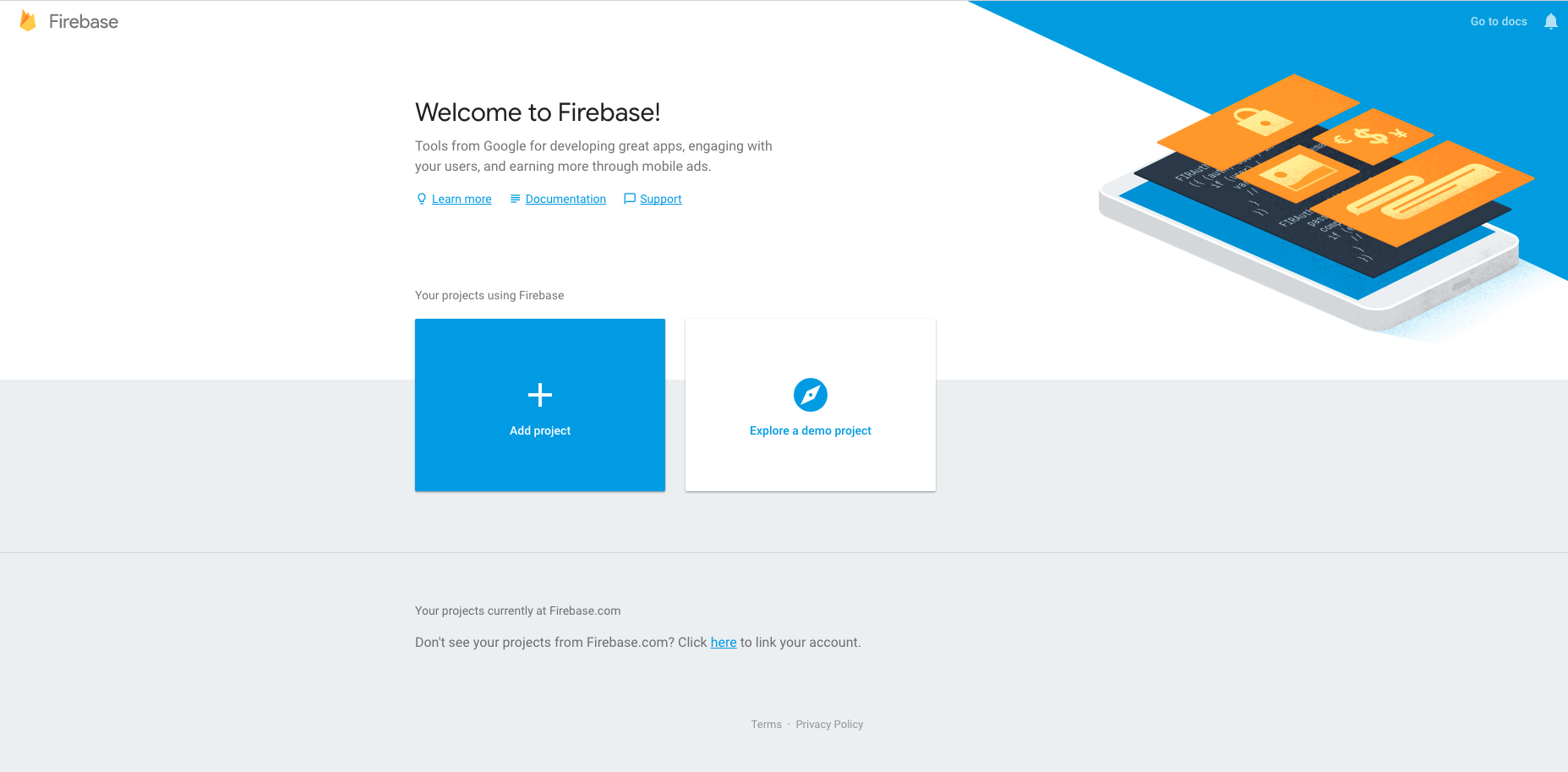
Enter the project name, project ID and Country
Click CREATE PROJECT
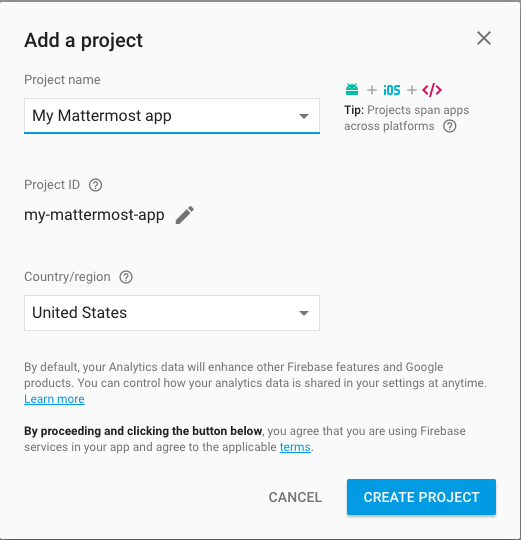
Once the project is created you’ll be redirected to the Firebase project dashboard
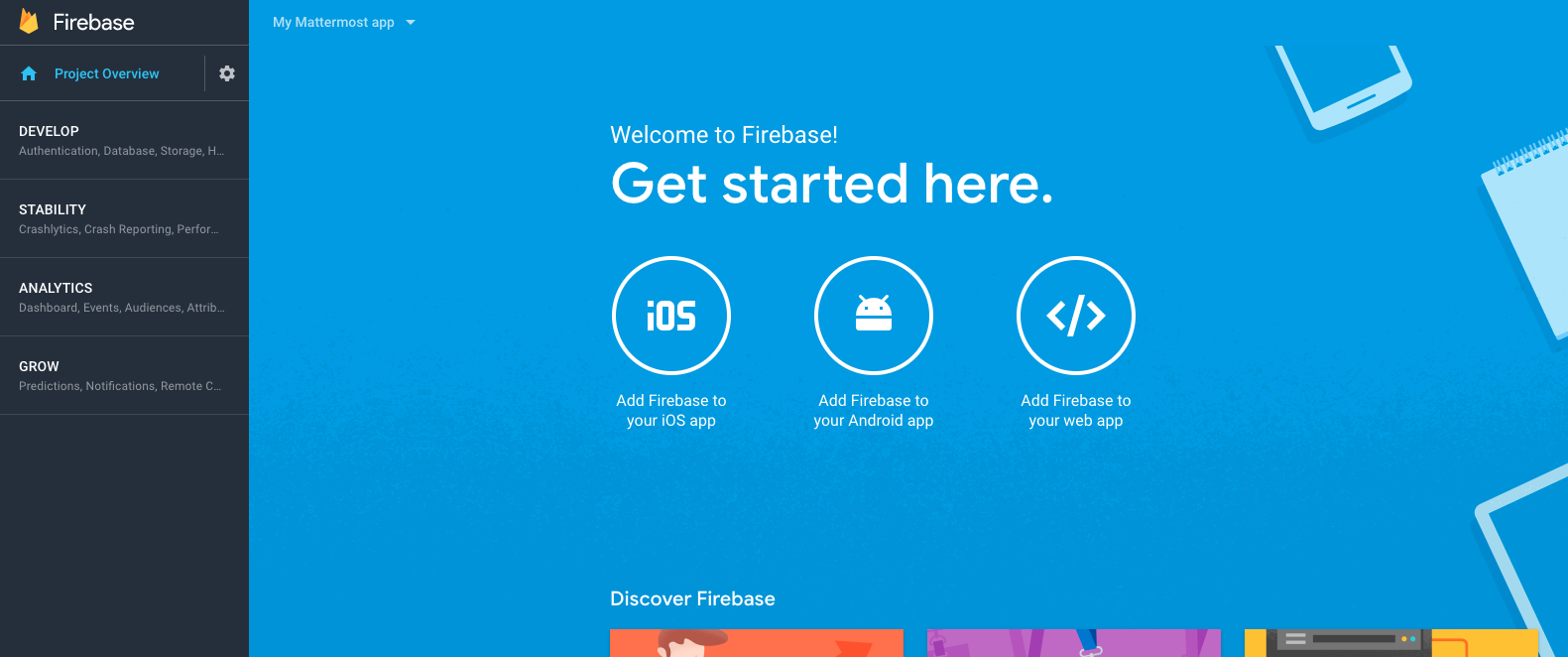
Click Add Firebase to your Android App
Enter the package ID of your custom Mattermost app as the Android package name.
Enter an App nickname so you can identify it with ease
Click REGISTER APP
Once the app has been registered, download the google-services.json file which will be used later
Click CONTINUE and then FINISH
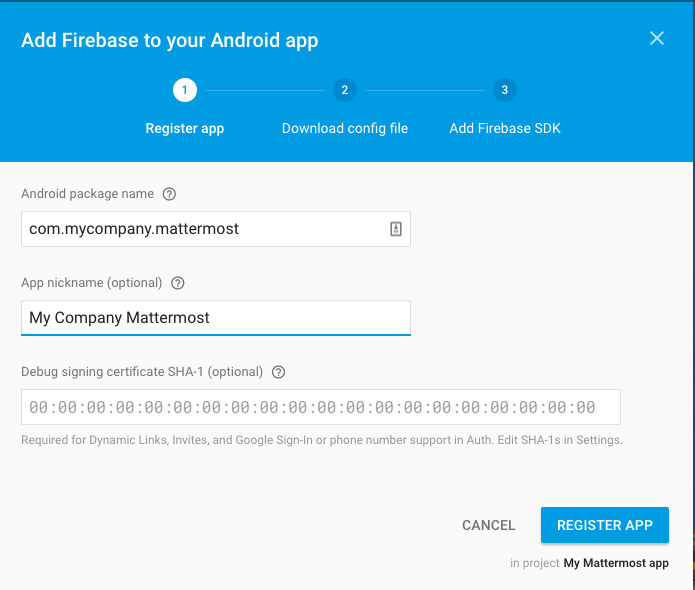
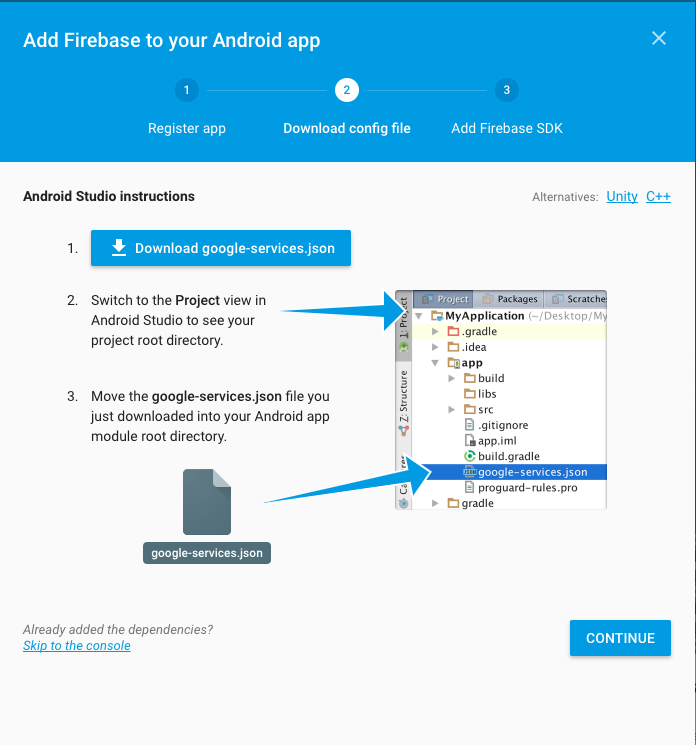
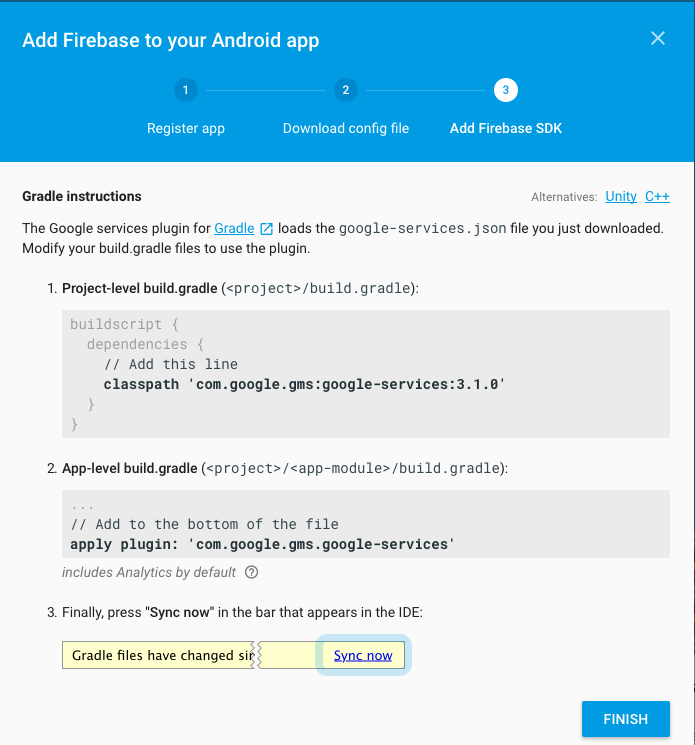
Now that you have created the Firebase project and the app and downloaded the google-services.json file, you need to make some changes in the project.
android/app/google-services.json with the one you downloaded earlierAt this point, you can build the Mattermost app for Android and setup the Mattermost Push Notification Service.