The Desktop App, like all Electron apps, is broken into two pieces: the main process and the renderer process.
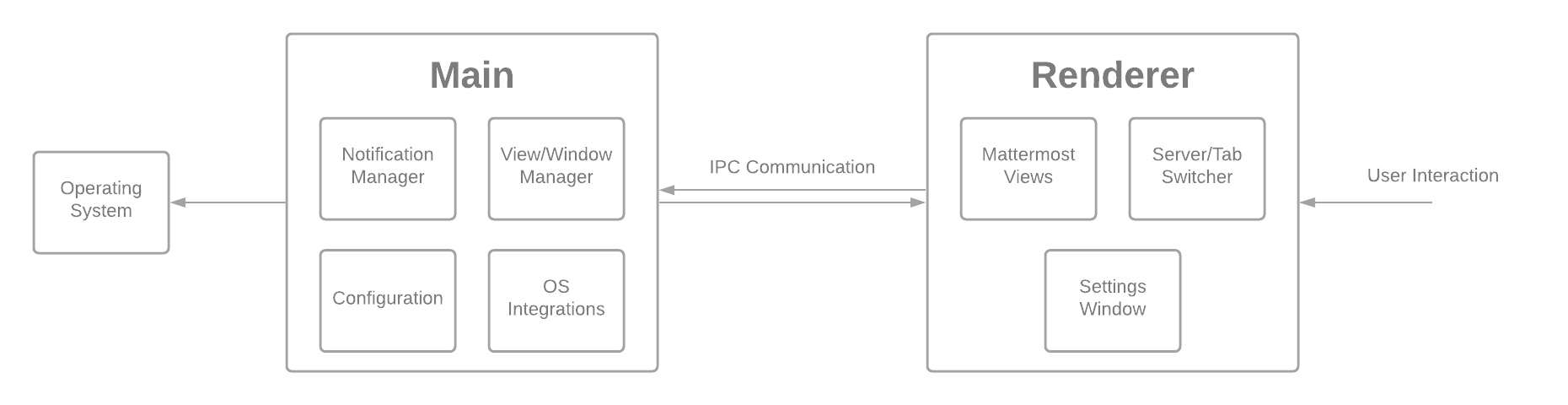
In order to facilitate communication between the two processes, there’s a communication layer in which information can be sent between. We expose ONLY the communication API to the renderer process so that we don’t allow any malicious server to wreak havoc on a user’s computer.
You can read more about the Process Model here.
The directory structure is broken down into a few pieces to best organize the code:
Mattermost Desktop
├── docs/ - Documentation for working on the Desktop App
├── e2e/ - E2E tests
│ ├── modules/ - Setup code for the E2E tests
│ └── specs/ - E2E tests themselves
├── resources/ - Assets such as images or sound files that the Desktop App uses
├── scripts/ - Automated scripts used for building or packaging the Desktop App
└── src/ - Application source code
├── assets/ - Assets such as images or sound files that the Desktop App uses
├── common/ - Common objects and utility functions that aren't specifically tied to Electron
├── main/ - The majority of the main process code, including setup for the Electron app
├── renderer/ - The web code for all of the main application wrapper, modals. and server dropdown views that are used by the renderer process
└── types/ - Common types for use between all of the individual modules